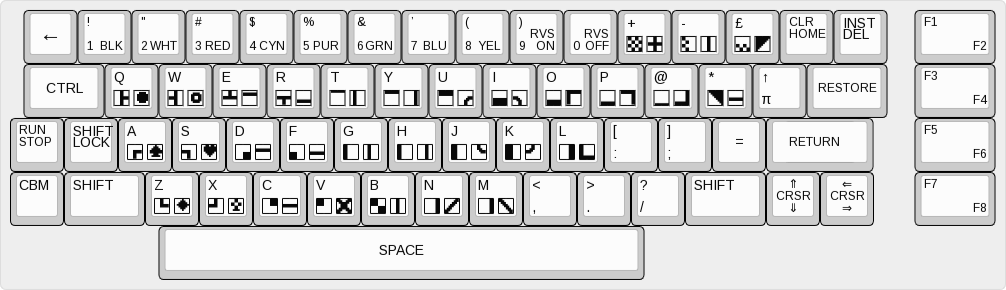
VICE is the one and only Versatile Commodore Emulator. It provides emulation of the Commodore C64, C64DTV, C128, VIC20, PET, PLUS4, SCPU64 and CBM-II computers within a single package. The emulators run as separate programs, but have the same user interface, share the same settings and support the same file formats.
Important notice: If you have no idea what a Commodore 8-bit computer is, or have questions about how these machines are used, how the file formats work or anything else that is not strictly related to VICE, you should read the appropriate FAQs first, as that kind of information is not available here. See section 20 Contact information. for information about how to retrieve the FAQs.
All the emulators provide an accurate 6502/6510 emulator, with emulation of all the opcodes (both documented and undocumented ones) and accurate timing. Unlike other emulators, VICE aims to be cycle accurate; it tries to emulate chip timings as precisely as possible and does so efficiently.
Please do not expect the C64DTV, C128, PET, PLUS4, SCPU64 and CBM-II emulators to be as good as the C64 or VIC20 one, as they are still under construction.
Notice: This documentation is written for the Unix release of VICE, but is slowly being made universal.
As of version 2.3, two C64 emulators are provided: `x64' (fast) and `x64sc' (accurate). As of version 3.4 `x64' will no more get built by default and is not contained in the default binary packages.
The fast C64 emulator, called `x64', features a fairly complete emulation of the VIC-II video chip: sprites, all registers and all video modes are fully emulated. The emulation has been fully cycle-accurate since version 0.13.0.
The accurate C64 emulator, called `x64sc', features a cycle-based and pixel-accurate VIC-II emulation. This requires a much faster machine than the old `x64'.
A rather complete emulation of the SID sound chip is also provided. All the basic features are implemented as well as most of the complex ones including synchronisation, ring modulation and filters. There are two emulators of the SID chip available: first is the "standard" VICE emulator, available since VICE 0.12; the second is Dag Lem's reSID engine. The reSID engine is a lot more accurate than the standard engine, but it is also a lot slower, and only suitable for faster machines.
Naturally, also both CIAs (or VIAs, in some cases) are fully emulated and cycle accurate.
The C64DTV emulator, called `x64dtv', features emulation of C64DTV revisions 2 and 3. The emulator is under construction, but most of the DTV specific features are already supported (with varying accuracy).
Video cache is disabled by default as it currently doesn't work with some of C64DTV's new video modes. The new video modes have a simple "fake" video cache implementation that may give incorrect results and decreased performance.
The C128 emulator, called `x128', features a complete emulation of the internal MMU (Memory Management Unit), 80 column VDC screen, fast IEC bus emulation, 2 MHz mode, Z80 emulation plus all the features of the C64 emulation.
The VIC20 emulates all the internal hardware, including the VIA chips. The VIC-I video chip is fully emulated except NTSC interlace mode, so most graphical effects will work correctly.
The VIC20 emulator allows the use of the VIC1112 IEEE488
interface. You have to enable the hardware (by menu, resource, or
commandline option) and then load the IEEE488 ROM (see for
example http://www.funet.fi/pub/cbm/schematics/cartridges/vic20/ieee-488/325329-04.bin,
but you have to double the size to 4KiB for now).
The IEEE-488 code is then started by SYS45065.
The PET emulator emulates the 2001, 3032, 4032, 8032, 8096, 8296 and SuperPET (MicroMainFrame 9000) models, covering the whole series. The hardware is pretty much the same in each and that is why one single program is enough to emulate all of them. For more detailed information about PET hardware please refer to the PETDoc file.
Both the 40 column and 80 column CRTC video chips are emulated (from the 4032 onward), but a few of the features are not implemented yet (numbers of rasterlines per char and lines per screen). Fortunately, they are not very important for average applications.
The PET 8096 is basically a PET 8032 with a 64KiB extension board which
allows remapping the upper 32KiB with RAM. You have to write to a special
register at $fff0 to remap the memory. The PET 8296 is a
8096 but with a completely redesigned motherboard with 128KiB RAM in
total. Of the additional 32KiB RAM you can use only some in blocks of 4KiB,
but you have to set jumpers on the motherboard for it. VICE uses the
command line options `-petram9' and `-petramA'
instead. Also, the video controller can handle a larger address range.
The PET 8x96 model emulations run the Commodore LOS-96 operating system
- basically an improved BASIC 4 version with up to 32KiB for BASIC
text and 32KiB for variables. See PETDoc for more information.
The PET 8296D is an 8296 with built-in 8250 low-profile dual disk drive.
The PET 8296GD is an 8296D with additionally a "HiRes Emulator" (HRE). This is a cheaper version of a "HRG" hi-res board which was based on Thomson chips. This version instead uses no additional hardware support apart from some memory mapping tricks. It has supporting software in the hre-*.bin rom files.
The SuperPET also is a PET 8032 with an expansion board. It can map 4KiB
at a time out of 64KiB into the $9*** area. Also it has an ACIA
6551 for RS232 communication. The 6809 CPU that is built into the
SuperPET is now emulated, since release 2.4, including the 6702 dongle
chip.
The Super-OS-9 MMU expansion, developed by TPUG (Toronto PET Users Group) is also emulated.
The PET computers came with three major ROM revisions, so-called BASIC 1, 2 and 4, all of which are provided. The PET 2001 uses the version 1, the PET 3032 uses version 2, and the others use version 4. The 2001 ROM is horribly broken with respect to IEEE488 (they shipped it before they tested it with the floppy drive, so only tape and printers worked. Therefore the emulator patches the ROM to fix the IEEE488 routines.
As well as other low-level fixes the 2001 patch obtains the load address for a program file from the first two bytes of the file. This allows the loading of both PET2001-saved files (that have $0400 as their load address) and other PET files (that have $0401). The PET2001 saves from $0400 and not from $0401 as other PETs do.
Moreover, the secondary addresses used are now 0 and 1 for
load and save, respectively, and not arbitrary unused secondary
addresses.
To select which model to run, specify it on the
command line with the -model MODEL option, where
MODEL can be one of a list of PET model numbers, all
described in see section 7.7.1 Changing PET model settings
The CBM-II emulator emulates several types of CBM-II models. Those
models are known under different names in the USA and Europe. In the
States they have been sold as B128 and B256, in Europe as
CBM 610, CBM 620 (low-profile case) or CBM 710 and
CBM 720 (high-profile case with monitor). In addition to that
now an experimental C510 emulation is included. The C510 (also known as
P500) is the little brother of the C600/700 machines. It runs at roughly
1 MHz and, surprise, it has a VIC-II instead of the CRTC. Otherwise
the different line of computers are very similar.
These computers are prepared to take a coprocessor board with an 8088 or
Z80 CPU. Indeed there are models CBM 630 and CBM 730 that
supposedly had those processors. However these models are not emulated.
The basic difference is the amount of RAM these machines have been
supplied with. The B128 and the CBM *10 models had 128KiB
RAM, the others 256KiB. This implies some banking scheme, as the 6502 can
only address 64KiB. And indeed those machines use a 6509, that can
address 1 MiB of RAM. It has 2 registers at addresses 0 and 1. The
indirect bank register at address 1 determines the bank (0-15) where the
opcodes LDA (zp),Y and STA (zp),Y take the data from. The
exec bank register at address 0 determines the bank where all other read
and write addresses take place.
The business line machines (C6xx/7xx) have the RAM in banks 1-2, resp. 1-4. All available banks are used for BASIC, where program code is separated from all variables, resp. from normal variables, strings and arrays that are distributed over other banks. The C510 instead has RAM in banks 0 and 1, and uses bank 1 for program and all variables. Bank 0, though, can be accessed by the VIC-II to display graphics.
Many models have been expanded to more than the built-in memory. In fact some machines have been expanded to the full 1MiB. Bank 15 is used as system bank, with only little RAM, and lots of expansion cartridge ROM area, the I/O and the kernal/basic ROMs. Some models have been modified to map RAM into the expansion ROM area. Those modifications can be emulated as well.
The different settings are described in see section 7.8.1 Changing CBM-II model.
The XSCPU64 emulator is a simulation of a C64 equipped with a SuperCPU64 V2B. Features:
Still to do:
The emulation is quite accurate but not perfect. If you code something timing intensive using this simulation please always check it on real hardware to avoid bad surprises.
The hardware itself is asynchronous in nature, therefore caution must be taken to not do long timing loops without synchronization in 20 MHz mode. Also don't squeeze out the last remaining cycles without leaving a safety buffer. Synchronization points can be created by doing I/O reads or writes and leaving a few hundred cycles left each frame will not hurt.
Otherwise it can happen that the code is running on this version of VICE or my SCPU64 V2+C128D perfectly but nowhere else due to manufacturing variations and frequency drifts.
There are two fundamentally different ways of emulating the keyboard in VICE, both of which have their individual shortcomings and strengths:
Symbolic Mapping
The default way (symbolic mapping) is to map every key - as far as possible - in a way that inside the emulation the symbol that is printed on the host key is produced. For example, if you press *, which is bound to Shift-8 on a U.S. keyboard, in the C64 emulator, the emulated machine will have just the unshifted * key pressed (as * is unshifted on the C64 keyboard). Likewise, pressing ' on the same U.S. keyboard without any shift key will cause the combination Shift-7 to be pressed in the emulated C64. This way, it becomes quite obvious what keys should be typed to obtain all the symbols. The key printed on the host keyboard will be pressed in the emulator. (A not so obvious exception to this rule are keypads attached to the joystick port - since various different devices with different layouts exist, these are always mapped "positional".) Note that while these mappings will allow easier typing if you are used to your host keymap, it might cause various problems in the emulation and not all emulated keys are accessible. If you encounter such problems, try the positional mapping.
Yes, we know this is a bug. Unfortunately it is less than trivial to fix 100%. If you encounter any problems, please use a positional keymap as a workaround - that should always work as expected.
PROs:
CONs:
Positional Mapping
For the positional mappings first all keys are mapped at their exact positions, as far as possible, and then the remaining few (usually 2 or 3) will be mapped to other, yet unused, keys. This is the recommended mapping for playing games or other programs that require keys+modifiers (shift/control/cbm) to work exactly like on the emulated machine. This way the keyboard is more comfortable to use in those programs (such as some games) that require the keys to be in the correct positions. On the other hand it can be quite confusing if you are not very familiar with the original emulated keyboards. Also not all keys can be mapped exactly this way either, which means some of them still need to be mapped to other keys (see further down).
One perhaps not so obvious exception to the above is the mapping of the cursor-up (mapped to arrow-up) and cursor-left (mapped to arrow-left) keys. These are still mapped "symbolic" - which means the virtual shift might lead to odd unexpected behaviour. Because of this, if you require the shift keys to work exactly like on the real hardware, please use shift+arrow-down and shift+arrow-right - just like you would do on the real thing.
Like with symbolic mapping, some keys really need to be mapped specially regardless (eg RUN/STOP). The exact mapping depends on your host layout, but should follow mostly the layouts shown below. If in doubt, you can read the keyboard mapping files.
PROs:
CONs:
Notes
We depend a lot on your support to improve the keyboard maps, as we can not test all emulators in all possible configurations and using all host keyboard mappings. Please report any problems to us so we can fix them!
If you experience problems with 'accent' keys such as acute, grave, tilde, circumflex, diaresis (and possibly more/other, depending on your host keyboard layout) try switching to a "no deadkeys" layout in your OS. Note that currently SDL requires using a "no deadkeys" keyboard layout! In any case, please also report these problems so we can fix them!
For more information on making your own keymaps (or helping to fix/update the existing ones), see see section 3.2 Keymap files.
This mapping applies to the C64, SCPU, VIC20 and DTV emulators.
This mapping applies to the C128 emulator. It is for a large part identical with the respective C64 mapping, plus the added function- and extra keys.
Note that to use the numpad, you will have to disable the "allow keyset joysticks" setting.
This mapping applies to the Plus4 emulator
The PET2001 uses the original graphics keyboard made from "chiclet" keys:
The 3032 and 4032 use "real" graphics keyboard, which is based on the same keyboard matrix and looks like this:
For practical reasons, there is no extra keymap for the chiclet keyboard - any attempt to somehow reproduce that would end up too similar to what we are using now for the graphics keyboard anyway:
This Layout is used for the "big" PET models, like the 8032. The matrix is not compatible to the graphics keyboard:
This Layout is used for all CBM2 machines:
Joysticks can be emulated both via the keyboard and via a real joystick connected to the host machine.
There are two keyboard layouts for joystick use, known as numpad and custom.
The numpad layout uses the numeric keypad keys, i.e., the numbers 1...9 which emulate all the directions including the diagonal ones; 0 emulates the fire button.
The custom layout is configurable to your liking.
For some of the emulators there can be extra joysticks besides the built-in joystick ports, the following list provides the mappings for the currently supported joystick/joypad ports:
The internal joystick port 1 [x64/xscpu64/x64dtv/x128/xvic/xplus4/xcbm5x0] is mapped to joystick device #1.
The internal joystick port 2 [x64/xscpu64/x64dtv/x128/xplus4/xcbm5x0] is mapped to joystick device #2.
The CGA userport joystick adapter ports 1 and 2 (x64/xscpu64/x128/xvic/xpet/xcbm2) are mapped to extra joystick devices #1 & #2 respectively.
The PET userport joystick adapter ports 1 and 2 (x64/xscpu64/x128/xvic/xplus4/xpet/xcbm2) are mapped to extra joystick devices #1 & #2 respectively.
The C64DTV HUMMER userport joystick adapter port (x64/xscpu64/x128/xvic/xplus4/xpet/xcbm2) is mapped to extra joystick device #1.
The OEM userport joystick adapter port (x64/xscpu64/x128/xvic/xplus4/xpet/xcbm2) is mapped to extra joystick device #1.
The HIT userport joystick adapter ports 1 & 2 (x64/xscpu64/x128) are mapped to extra joystick devices #1 & #2 respectively.
The KingSoft userport joystick adapter ports 1 & 2 (x64/xscpu64/x128) are mapped to extra joystick devices #1 & #2 respectively.
The StarByte userport joystick adapter ports 1 & 2 (x64/xscpu64/x128) are mapped to extra joystick devices #1 & #2 respectively.
The Petscii userport SNES pad adapter port (x64/xscpu64/x128/xvic/xcbm2) is mapped to extra joystick device #1.
The Superpad64 userport SNES pad adapter ports 1, 2, 3, 4, 5, 6, 7 & 8 (x64/xscpu64/x128/xvic/xcbm2) are mapped to extra joystick devices #1, #2, #3, #4, #5, #6, #7 & #8 respectively.
The Inception joystick adapter ports 1, 2, 3, 4, 5, 6, 7 & 8 (x64/x64sc/xscpu64/x64dtv/x128/xcbm5x0/xvic) are mapped to extra joystick devices #1, #2, #3, #4, #5, #6, #7 & #8 respectively.
The MultiJoy joystick adapter ports 1, 2, 3, 4, 5, 6, 7 & 8 (x64/x64sc/xscpu64/x64dtv/x128/xcbm5x0) are mapped to extra joystick devices #1, #2, #3, #4, #5, #6, #7 & #8 respectively.
The SpaceBalls joystick adapter ports 1, 2, 3, 4, 5, 6, 7 & 8 (x64/x64sc/xscpu64/x64dtv/x128/xcbm5x0) are mapped to extra joystick devices #1, #2, #3, #4, #5, #6, #7 & #8 respectively.
The Ninja SNES pad adapter ports 1, 2 & 3 (x64/x64sc/xscpu64/x64dtv/x128/xcbm5x0/xplus4) are mapped to extra joystick devices #1, #2 & #3 respectively.
The Stupid Pet Tricks joystick adapter port (x64/x64sc/xscpu64/x128/xcbm2/xpet/xvic) is mapped to port extra joystick device #3.
The ProtoPad SNES pad adapter port is mapped to the same port it is attached to.
The Trap-Them SNES pad adapter port is mapped to the same port it is attached to.
The MicroFlyte analog joystick is mapped to the same port it is attached to.
The SID cartridge joystick port (xplus4) is mapped to extra joystick device #9.
All the emulators support up to 4 external disk drives as devices 8, 9, 10 and 11. Each of these devices can emulate virtual Commodore 1541, 1541-II, 1571, 1581, 2031, 2040, 3040, 4040, 1001, 8050, 8250, and D9090/60 drives in one of the following ways:
P00 format.
When using disk images there are three available types of drive emulation. One of them the virtual (traps) emulation. It does not really emulate the serial line, but patches the kernal ROM (with the so-called kernal traps) so that serial line operations can be emulated via C language routines. This emulation is very fast, but only allows use of standard DOS functions (and not even all of them). For real device access it is required to enable this type of emulation.
The IEEE488 drives (2031, 2040, 3040, 4040, 1001, 8050, 8250, and D9090/60) do not use kernal traps. Instead the IEEE488 interface lines are monitored and the data is passed to the drive emulation. This is called virtual (ieee- or iec-bus) emulation. To use the IEEE488 disks on the C64, you need to enable the IEEE488 interface emulation. Only if the IEEE488 emulation is enabled, those drives can be selected.
This option also exists for the serial IEC disks (except on the VIC-20).
The third, most accurate, alternative is a true drive emulation. The Commodore disk drives are provided with their own CPU (a 6502 as the VIC20 and the PETs) and their own RAM and ROM. So, in order to more closely emulate its features, a complete emulation of this hardware must be provided and that is what the hardware level emulation does. When the hardware level emulation is used, the kernal routines remain unpatched and the serial line is fully emulated. The problem with this emulation is that it needs a lot of processing power, mainly because the emulator has to emulate two CPUs instead of one.
The PETs do not use a serial IEC bus to communicate with the floppy drive but instead use the parallel IEEE488 bus. This does byte by byte transfers, as opposed to the bit by bit transfers of the C64 and VIC20, so making it feasible to emulate the parallel line completely while emulating the drive at DOS level only. The IEEE488 line interpreter maps the drives 8-11 (as described above) to the IEEE488 disk units, and no kernal traps are needed. The same emulation of the Commodore IEEE488 bus interface is available for the C64 and the VIC20. With IEEE488 drives you can have true 2031 emulation at unit #8, and still have filesystem access at units #10 or #11, because monitoring the IEEE488 lines does not interfere with the true drive emulation.
The IEEE488 disk units 2040, 3040, 4040, 8050 and 8250 are Dual Drive Floppy Disks. This means that these devices handle two disks. The drives are numbered 0 and 1.
The Commodore 2040, 3040, 4040, 1001, 8050, 8250, and D9090/60 drives are so-called "old-style" disk drives. Their architecture includes not one, but two processors of the 6502 type, namely a 6502 for the file handling and communication with the PET (IP), and a 6504 (which is a 6502 with reduced address space) for the drive handling (FDC). Both processors communicate over a shared memory area. The IP writes commands to read/write blocks to this area and the FDC executes them. To make the emulation feasible, the FDC processor is not emulated cycle-exactly as a 6504, but simply by checking the commands and executing them on the host. This provides a fast FDC emulation, but disallows the sending the FDC processor commands to execute code. Applications where this is necessary are believed to be rather seldom. Only the format command uses this feature, but this is checked for.
The dual disk drive 2040 emulates one of the very first CBM disk drives. This drive has DOS version 1. DOS1 uses an own disk type, that is closely related to the 1541 disk image. Only on tracks 18-24 DOS1 disks have a sector more than 1541 disks. DOS1 disk images have the extension .d67.
The dual disk drives 3040 and 4040 use the same logical disk format as the VC1541 and the 2031. In fact, the 4040 was the first disk with DOS version 2. The 3040 emulated here originally was the same as 2040, only for the european 30xx PET series. As many of the original DOS1 disk drives were upgraded (a simple ROM upgrade!) to DOS2, I use the 3040 number for a DOS 2.0 disk drive, and 4040 for a revised DOS 2 disk drive. It is, however, not yet clear whether the disks here are write compatible to the 1541, as rumors exist that the write gap between sectors is different. But read compatible they are. As VICE emulates the FDC processor in C and not as 6504 emulation, this does not matter in VICE.
The drives 1001, 8050 and 8250 do actually have the very same DOS
ROM. Only the code in the FDC is different, which is taken care of by
VICE. So for all three of those disk drives, only dos1001 is
needed. The DOS version used is 2.7.
The D9090/60 is the only Commodore branded hard drive produced for the PET series computers, and were often used by C64 and C128 users for their significant storage capacity (29162/19441 free blocks). Just like the other IEEE drives before it, it uses a separate CPU as the FDC which in turn communicates with the SASI-to-ST506 bridge (which is controlled by an AM2910). The hardware design is very similar to the 8050/8250 drive.
Creative Micro Designs (CMD) produced the last drives for the
Commodore 8-bit systems. They first released the hard drive (HD) line,
and later the floppy drive (FD) line. The CMD HD series can support up
to 4 GiB HDs with 255 separate partitions, while the CMD FD series can
support up to 3.3 MB extended density floppy disks with 31 separate
partitions. The FD series are also backwards compatible with 1581
media. The DOS for the FD series is stored on a ROM (dos2000
and dos4000, the latest versions being 1.40).
The CMD HD uses a small boot ROM (dosCMDHD, the latest version
is 2.80) which loads the primary DOS (latest is 1.92) off the HD
itself. This allows for easy upgrades and expandability. This is also
the only drive to use the front panel buttons to control the mode of
the drive on reset. There are three modes of operation: normal,
configuration, and installation. VICE supports placing the drive in
either of these modes through the "Reset" sub-menu on the status bar
for the GTK3 interface, and the "Reset" menu in the SDL interface.
When creating a new DHD image, simply create an EMPTY file and VICE
will automatically place the drive in installation mode.
The DOS will detect the drive as the size specified by "Drive#FixedSize"
(or "-drive#fixedsize") which is 8GB by default.
To use a specific sized disk, set this value to the maximum size, or
set this value to "0" and set the image file on disk to the desired size
(it should be a multiple of 512 bytes).
Once the DOS is installed, the CMD "hd-tools" program can be used to
configure various settings and partition the drive; this is done in
configuration mode for safety.
When in either configuration or installation mode, the device number is
set to 30.
Therefore, it is not suggested to place two or more CMD HDs in either
of these modes on the same bus at the same time.
When migrating from real CMD hardware, use any HDD imaging software ("dd"
or GNU "ddrescue" on Linux) to copy the raw contents of a device to a file.
The destination file should have a "DHD" extension.
For those users with multiple disks, SCSI ID 0, LUN 0 should have the
extension "DHD", but any other drives should have ".S<ID><LUN>" where <ID>
is the SCSI ID and <LUN> is the LUN or logical unit.
Place all the files in the same folder when attaching to the "DHD" file.
The other files will automatically be scanned for and connected as well.
The CMD HD boot ROM is used for partition management, and ALL versions have
a known bug which corrupts data when deleting paritions across multiple
SCSI drives.
To avoid this scenario, it is highly suggested that another full DHD
image be created in VICE (on another unit) and all the files be copied
over from multi-disk configurations, using CMD "fcopy" for example, to
the new unit.
This will allow the user to take advantage of all the CMD HD features
without the potential for data loss.
VICE supports the most popular Commodore file formats:
X64 or D64 disk image files; Used by the 1541, 2031, 3040, 4040 drives.
G64 GCR-encoded 1541 disk image files
P64 lowlevel NRZI flux pulse disk image files
D67 CBM2040 (DOS1) disk image format
D71 VC1571 disk image format
D81 VC1581 disk image format
D80 CBM8050 disk image format
D82 CBM8250/1001 disk image format
D90 CBM D9090/60 disk image format
D1M FD2000/FD4000 DD disk image format
D2M FD2000/FD4000 HD disk image format
D4M FD4000 ED disk image format
DHD CMD HD disk image format
T64 tape container files (read-only)
TAP lowlevel tape image files
P00 program files
CRT C64 cartridge image files
TCRT tapecart image files
A utility (c1541, see section 14 c1541) is provided to allow transfers
and conversions between these formats.
Notice that the use of the X64 file format is deprecated now.
You can convert an X64 file back into a D64 file with the
UNIX dd command:
dd bs=64 skip=1 if=IMAGE.X64 of=IMAGE.D64
See section 17 The emulator file formats. for a technical description of the supported file formats.
This section tries to describe the most common known problems with VICE, and how to resolve them.
VICE should compile and run without major problems on many systems, but there are some known issues related to the sound driver.
If you are having sound problems, such as skipping, first monitor how much CPU time the respective emulator is taking on your system. To run smoothly, on a modern system, it should really never go over 50% or so, except for very short peaks that should also stay well beyond 90%. If you see it takes more, try disabling some of the most CPU intense features (disable CRT emulation, use fastsid instead of reSID, disable true drive emulation).
If the CPU usage is ok, try using a different sound driver. You may also try increasing the sound buffer size (although the default should be ok for modern systems).
All platforms that can run the SDL port (like Amiga, BeOS, etc) should be able to play sound via SDL.
If you don't get video output, the problem may be that your system has no suitable Open-GL driver - which is strictly required for the GTK3 port. Have a look at the logfile to see if this is the problem.
VICE supports the emulation of a printer either on the userport or as
IEC device 4-7. Unfortunately the Commodore IEC routines do not
send all commands to the IEC bus. For example an OPEN 1,4
is not seen on the IEC bus. Also a CLOSE 1 after that
is not seen. VICE can see from printing that there was an OPEN,
but it cannot see when the close was. Also a "finish print job"
cannot be seen on the userport device.
To flush the printer buffer (write to print.dump or to the
printer) you can manually trigger a form feed in the printer settings.
If you find that the German keyboard mapping (plus German charset) does not print uppercase umlauts, then you are right. The umlauts replace the [,\ and ] characters in the charset. The keys that make these characters do not have a different entry in the PET editor ROM tables when shifted. Thus it is not possible to get the uppercase umlauts in the editor. Nevertheless other programs are reported to change the keyboard mapping table and thus allow the use of the shifted (uppercase) umlauts.
Anyway, the VICE keyboard mappings are far from being perfect and we are open to any suggestions.
Go to the first, previous, next, last section, table of contents.